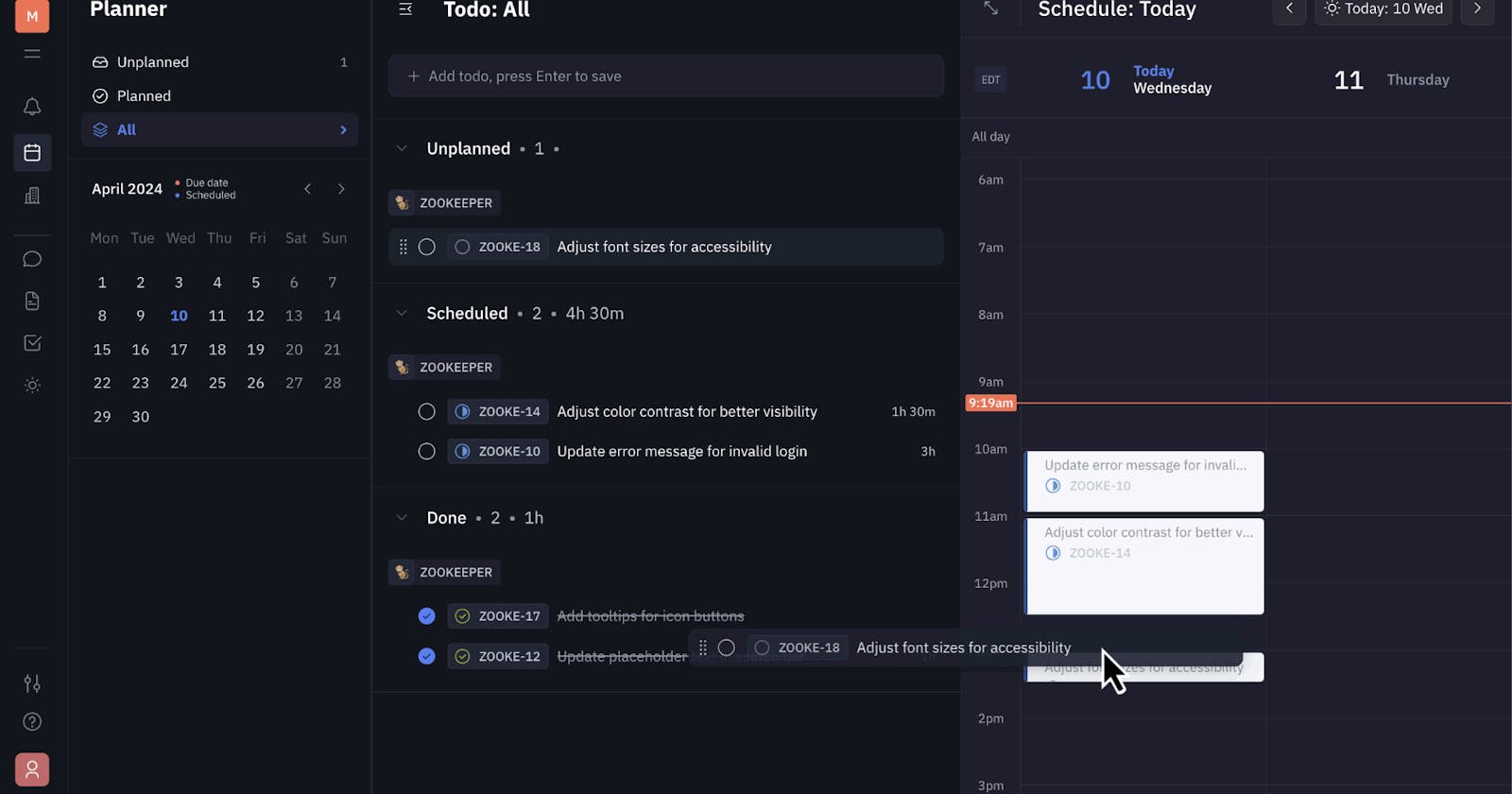Capturing dynamic team workflows with Huly Todos
Huly reduces blind spots and eliminates redundancies with its dynamic approach to complex team workflows
Most team leaders can relate to the challenges of using project management tools to organize workflows and track tasks among their team. The existing tools available — think Jira, Linear, and Notion, among others — don’t quite hit the mark when it comes to accurately representing what real-world workflow processes look like. Consider this: How often does a traditional kanban board or to-do list actually reflect the real day-to-day tasks of individual team members?
When relying on these common project management tools, team leaders are often left dealing with ambiguity in assigning tasks, redundancies in tracking issues, and difficulties with customizing the platform settings for their needs. Team members themselves lack clarity on their individual tasks, lose track of important details, and often find they need to use multiple applications and tools to manage their own personal workflows and scheduling. All of this contributes to inefficiencies that impede progress and stunt creativity and innovation — after all, who can focus on bringing value to their team when they’re struggling to plan and track basic tasks?
The Huly platform eliminates redundancies in project management and reduces blind spots that lead to human error by seamlessly integrating workflow tools with an individual task scheduling system. Huly builds upon the familiar structure of kanban-style platforms by introducing the Todo, a representation of an individual team member’s contribution towards a project task. The Todo, in combination with Huly’s powerful suite of familiar project management features, allows for a more accurate and dynamic reflection of real-world workflows, enabling both team leaders and individual team members to focus on delivering results without feeling impeded by redundant reporting or bogged down in the weeds of a complex tracking system.
Not just another to-do list
Whenever a task (we’ll refer to these as Issues) is assigned to a team member and given a status of “Todo”, the system will automatically create a corresponding Todo in that person’s Planner. It’s then up to that team member to schedule a time to work on their Todo, either by dragging and dropping it into their calendar, or by manually entering a time slot for it.
By scheduling the Todo, not only will it move to the “Planned” section of that team member’s personal Planner, but it will also be visible to all team members on the Team Planner. This allows the whole team to see everyone’s tasks at a glance, without the need for a team meeting just to report on assignments.
Scheduling a Todo automatically updates Issue status
Let’s step back from the world of Huly for a moment to consider a real-world workflow. Think about a small task like creating a login button on a landing page for a website. When is this task considered to be “in progress”? Is it when the team lead first decides this is something that needs to be done? Is it when the team lead communicates this task to their front end developer? In the real world, as far as the project is concerned, no progress is being made on that task until someone comes forward and says “I will do this task, at this time, and this is how long it will take me to complete.”
Huly applies this concept to the relationship between an Issue (a piece of work that needs to be done) and a Todo (an individual’s commitment to actually do the work). When an individual team member schedules their Todo, the Issue status is automatically updated to “In Progress” — no need for the individual to report this to the team lead, and no need for the team lead to hunt down the individual for an update — everything is seamlessly and automatically integrated.
By establishing this automated relationship between Issues and Todos, Huly offers an alternative to existing project management platforms by creating a system that more accurately reflects these kinds of real-world workflows.
What’s next for Todos on the Huly platform?
Huly is currently offering a lightweight version of the Todo feature that teams can start using right away when they onboard with the Huly platform. Todos are already integrated into the “Classic Project” template that all projects created on Huly use by default.
However, the Hardcore Engineering team is currently working on incredibly innovative features unlike those in any other project management tool. In future iterations, Huly will take the concept of the Todo even further to improve automation for workflows and the offer enhanced features to completely customize the Huly platform to model complex processes. Teams will be able to break down projects into sub-process and stages in any way that suits their own needs. Powerful automation features will ensure every task has an assignee responsible for taking action to move the project forward.
As features are added to this new “Huly Project” type, the original “Classic Project” type with the existing lightweight version of the Todo will continue to be available to users. For the foreseeable future, “Classic Project” will continue to be the default project type, so users won’t need to stress about onboarding their team to the platform with unfamiliar features.
Your support of our platform means the world to us at Huly, and we’d love to stay in touch on our Slack channel! You can also find us on GitHub and LinkedIn!
Stay tuned for further from the Huly & the Hardcore Engineering team to learn more about future developments.